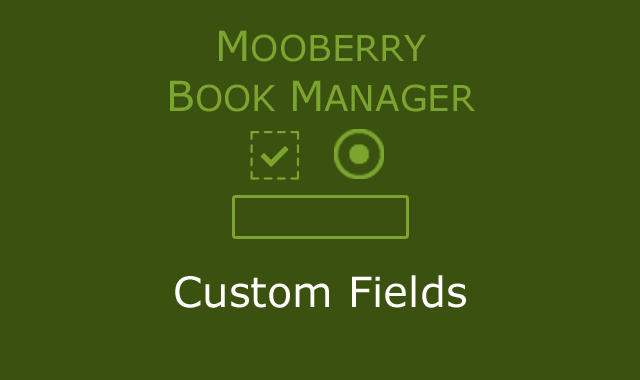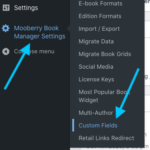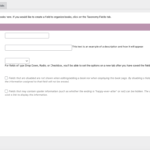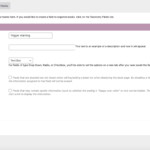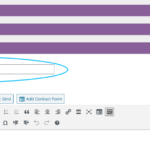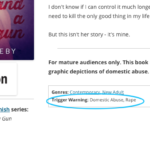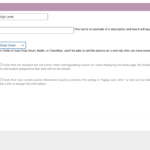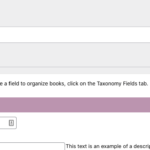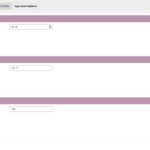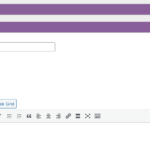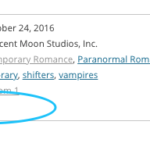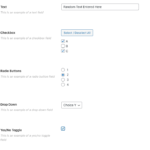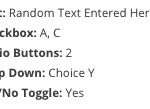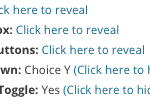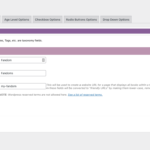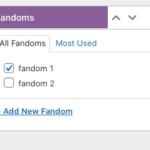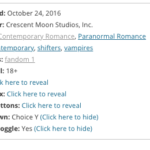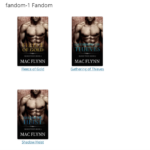Now you can add any information you want to your book pages! Create as many custom fields as you want, with the following field types:
- Free-form Text
- Drop down
- Checkboxes
- Radio buttons
- Yes/No
You can even create your own powerful taxonomies to organize your books. You custom taxonomies work exactly the same as Genre, Series, Tags, and the other taxonomies that come standard with Mooberry Book Manager. Custom Taxonomies even automatically create their own Book Grids without you doing anything!
MBM Custom Fields completely integrates with other Mooberry Book Manager extensions such as MBM Multi-Author, MBM Advanced Grids and MBM Advanced Widgets. With MBM Multi-Author also installed, you can add custom fields for your authors as well!
- New Custom Fields Menu
- Create As Many Custom Fields As You Want
- Text Field Example
- Editing a Book with a Custom Field
- Displaying the Custom Field
- Drop Downs, Radio Buttons, and Checkboxes Need Options
- A New Tab for Every Field that Needs Options
- Create Options and Reorder As Needed
- Custom Field with Options on Book Edit Page
- Custom Field with Options Displayed on Book Page
- Different Field Types Available
- How they Display on Book Page
- Fields can be Hidden to Avoid “Spoilers”
- Create Taxonomies to Organize Your Books
- Custom Taxonomies Work the Same Way Genre, Series, etc. Do
- Custom Taxonomies Display Right Along with Standard Taxonomies
- Custom Taxonomies Create their own Grids
Reviews
You must log in to submit a review.