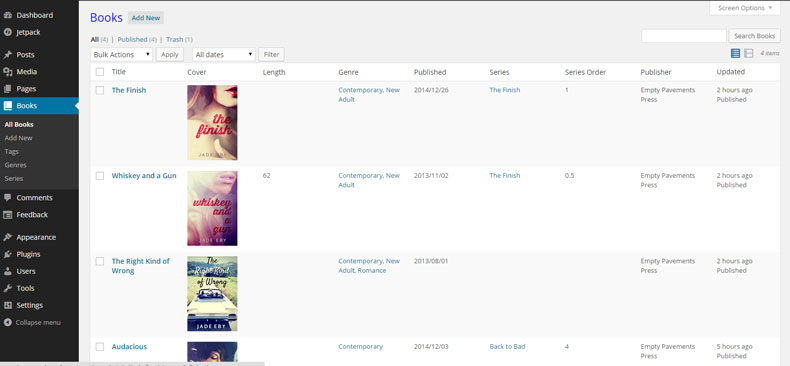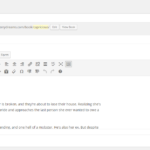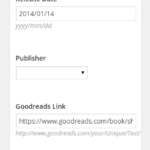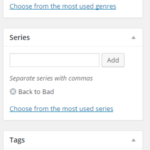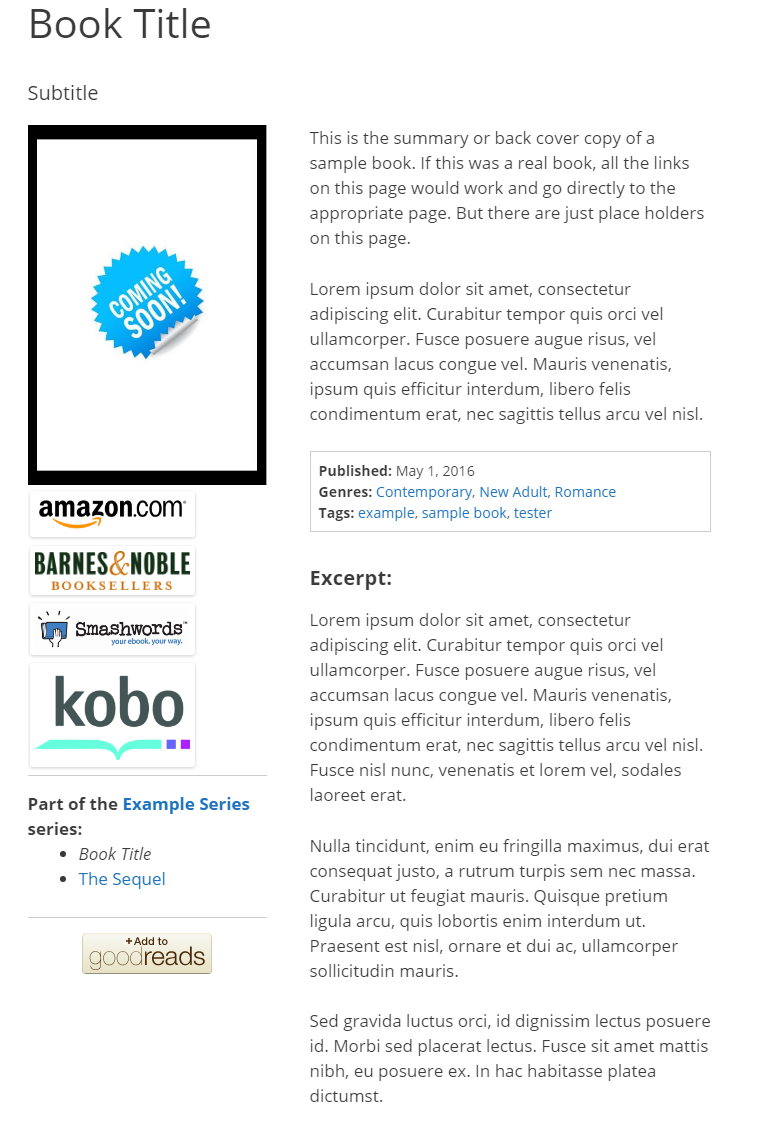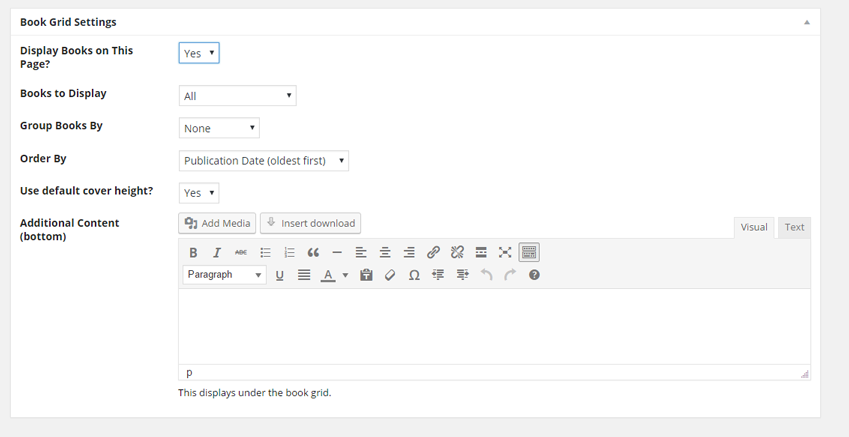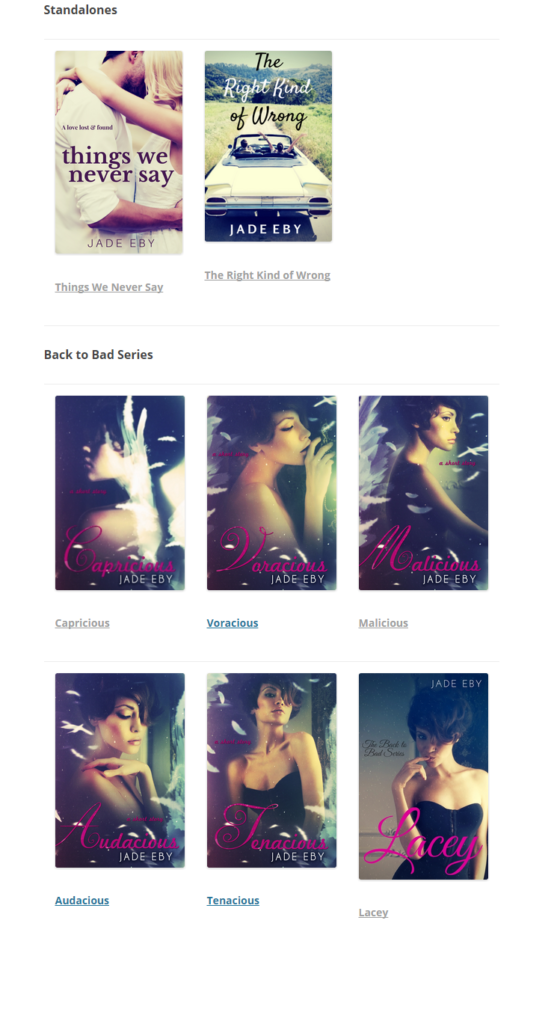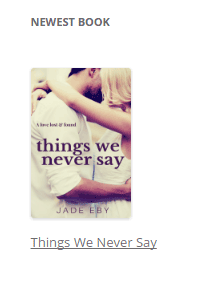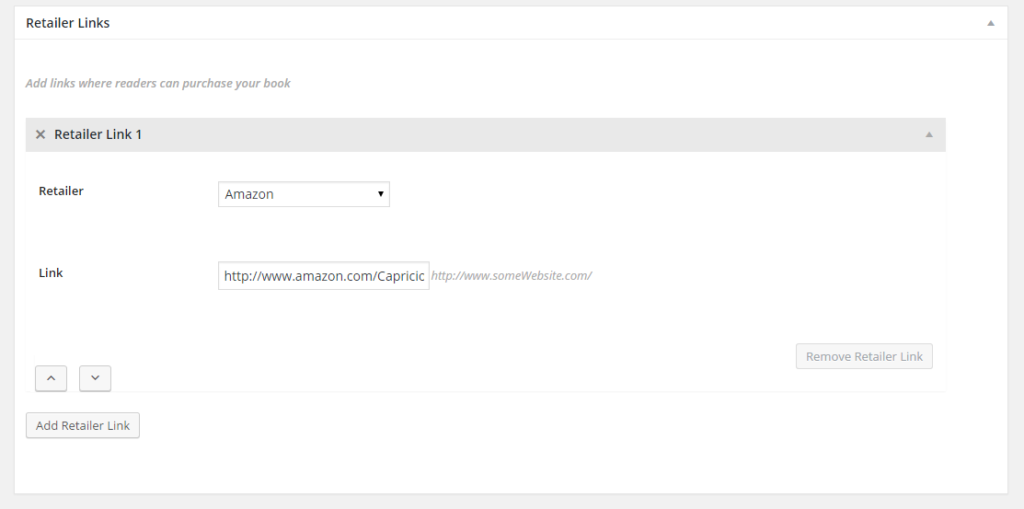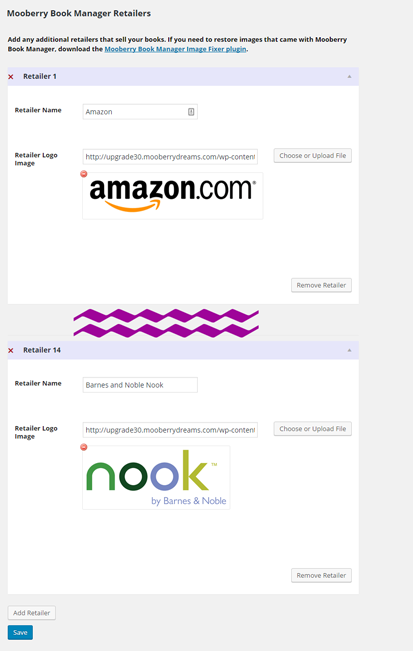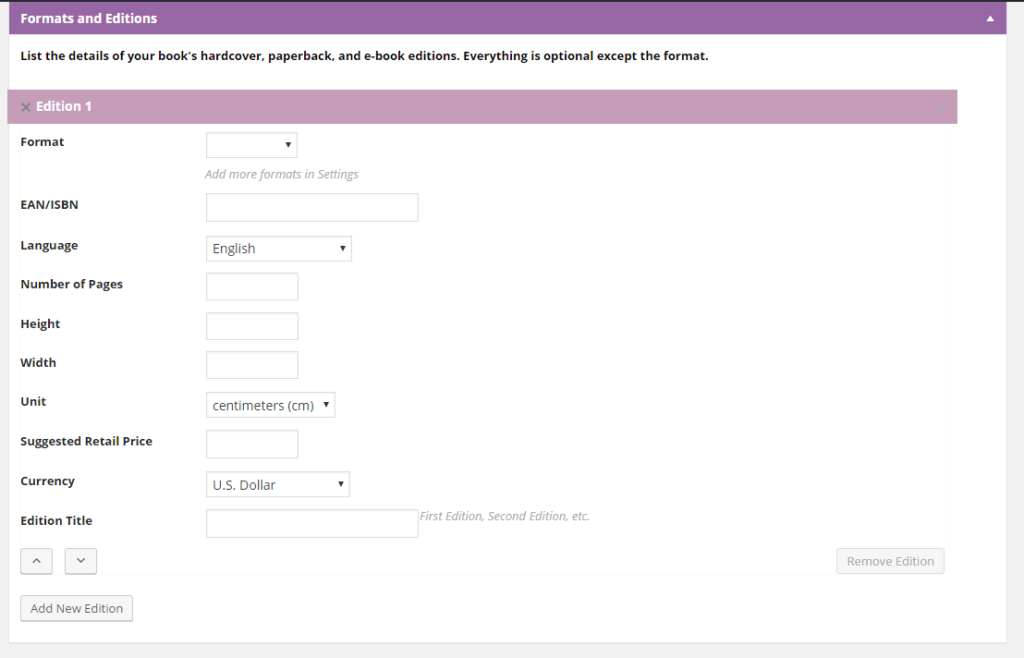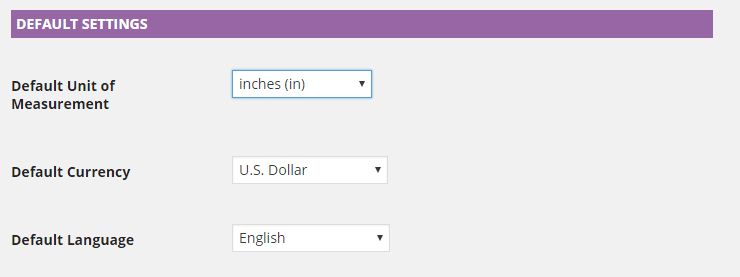Easy to Use
- Managing your books looks just like managing your blog posts.
- Simply enter as much or as little information about your books as you'd like.
- Books can be grouped into genres, part of a series, and tagged.
- Documentation and support are available if you need help
- Optional extensions add more functionality
Design Done For You
- Mooberry Book Manager creates your book pages for you.
- Every book page will have the same layout for a professional, consistent design.
- You don't have to remember exactly how to set up each page for every new book you add.
- The responsive design will look good on any screen from a full-size monitor to a phone.
- Theme independent.* Use your favorite theme and Mooberry Book Manager will create a page that blends in.
* We strive to make Mooberry Book Manager work with every theme, but every now and then we run into an issue with a theme. If Mooberry Book Manager isn't working with your theme, let us know and we'll do our best to make them work together!
Add Grids of Books to Any Page
- Select the books you want to display on a page
- Many options for selection including All Books, Unpublished Books, Books in a Genre, and more
- Many options for grouping books: genre, series, tag, and more
- Choose how to sort the books
- Grids auto-update when books are added, removed, or edited
- Set up a grid and forget it -- no updating necessary!
Feature Books in Your Sidebar with Four Types of Widgets
- Four options for featuring a book in your sidebar (or wherever your theme has widget areas)
- Random - Chooses a random book each time
- Newest - Chooses the book with the most recent published date that is not after the current date
- Future - Chooses a book with a published date that's in the future, or one that has no published date
- Specific - Always feature the same book
- Newest and Future auto-update as books are added, removed, and edited
- Set up a widget and forget it -- no updating necessary!
Add Links to Purchase From Any Retailer
- Mooberry Book Manager comes pre-installed with 14 retailer buttons
- Add as many additional retailers as you want
- Create your own button/image for any retailer if you wish
- Add as many retailer purchase links to each book as you want
- You can use your affiliate links for any retailer link
Internationalization
- Book Editions can be listed in any language and currency
- Default Settings available for language, currency, and measurement
- Dates and numbers displayed using format based on locale
- Translations included for several languages ( see https://wordpress.org/plugins/mooberry-book-manager/other_notes/ for list)
- Mooberry Book Manager and all extensions include .pot file so anyone can create a translation
- Mooberry Book Manager is GlotPress compatible and listed at https://translate.wordpress.org/projects/wp-plugins/mooberry-book-manager and ready for translations there as well